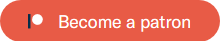Regency Solitaire V116 Update Released
We just released a big update for Regency Solitaire (PC/Mac). The current version on our site was V1.06 and the new version is V1.16.
The main changes are:
– Various fixes and stability enhancements.
– Decent Widescreen support. The game will now use player’s desktop resolution in Full Screen mode.
How to get it
If you bought the game through our website, simply go to your original BMT Micro order receipt and click on the download link. It should download the updated version. If you have any problems, just email us using the email address on our contact page.
We’ll also be releasing this update on Steam on Monday 27th July 2016 at 5pm GMT along with a Mac version!
We’ve also sent it to the major portals who will hopefully update their versions too.
Detailed change list:
V1.07:
– Changed framework to use a more reliable Windows API call to get the dynamic data folder which also supports Unicode characters in the path.
V1.08:
– Fix for game starting in windowed mode with no profile after a crash/invalid exit.
V1.09:
– Fixed bug where final chapter’s gold wasn’t stored in player profile.
– Fixed bug where finishing with a perfect during a combo didn’t show the correct multiplier value.
V1.10:
– Fixed bug where pressing Space during a combo would block further user input.
– Clicking anywhere on the Hand Complete screen will no longer move onto the next hand.
V1.11:
– Steam update only.
V1.12:
– Made game default to windowed mode on first run and after incorrect shutdown.
– Various localised version fixes.
V1.13:
– Fixed bug where sometimes a shuffle could result in a Regal lock being impossible to unlock.
V1.14:
– Added an underline on 6 and 9 plain cards to help indicate which way up they are.
V1.15:
– Game now uses desktop resolution in full screen mode. Everything should look a bit nicer on screens over 768 pixels tall.
– Added wallpaper side borders to full screen mode on widescreen monitors.
V1.16:
– Stopped these tips from showing if Show Tips is unchecked in Options: Stock pile, undo button, got wildcard/joker.
– Fixed Phoenix powerup bug where sometimes you couldn’t click on the stock pile after using it.
– Fixed Bella’s fan in the intro movie to not have spikes!
– Bella will appear in her full outfit on Chapter 20 instead of her normal one.
And that’s it. Thanks to everyone who helped us find and solve these issues.
Enjoy!