Mac App Store Tutorials
Apple recently launched their new Mac App Store. It works like the iPhone/iPad app store except it’s for Macs instead.
Previously developers could list their games on apple.com and would keep 100% of the revenue and also the customer emails. Now Apple is controlling that process and developers get 70% of revenue. It may sound like a worse deal, but Apple are pushing the Mac App Store (it’s built into OSX 10.6.6 – Snow Leopard) and it’ll probably get quite a bit more traffic than before. However, another downside (for developers, not customers) is that generally the prices on the Mac App Store are lower than before when games/apps were sold independently. Of course if you sell more copies, this downside is somewhat negated.
I know some people who are doing pretty well from the new Mac App Store and so naturally I was keen to try it out myself. I paid the $99 annual fee to join the developer program and then looked into how to get my games on the Mac App Store. Turns out it’s quite a pain, but luckily other people have trodden that path before me. My games are in BlitzMax and needed some special tweaks but not too bad. I still haven’t finished the process, but I’m in the last stages of it now, wish me luck!
One thing I’m not bothering with (yet) is the whole validating of receipts because adding that DRM is a whole extra layer of work. However, if I ever add in-game micro-transactions, I’d need to make the receipts thing work properly I believe.
Meanwhile, here are some Mac App Store Tutorials that I found useful:
Mac App Store Tutorial 1 (for Unity, but the information is generic enough to apply to other languages.)
Mac App Store Tutorial 2 (very thorough, and contains a list of app/game categories in the appendix.)
Mac App Store Tutorial 3 (on BlitzMax.com but contains useful general info).
If you have any more tutorial links, please post them in the comments and I’ll add them to the main article! Thanks.
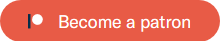




January 19th, 2011 at 10:57 pm
Cool! Thx for the info! I hope your game(s) will do great there!
But one thing I wonder how do you advertise your games or is there some extra possibility on the appstore to get your app promoted?
January 19th, 2011 at 11:02 pm
If apple like your app, they will promote it for free. Don’t think you can pay for advertising in the Mac App Store, but you can always advertise externally.
January 20th, 2011 at 12:22 am
Thanks for putting this together. I just got my business App Store approved today and this may be what I’m doing all weekend.
January 25th, 2011 at 2:54 pm
Thanks Jake.
I submitted my game (Geisha The Secret Garden), made with Blitmax, on the App Store this January 18th… Wait and see!
January 25th, 2011 at 9:33 pm
Good luck David!
January 27th, 2011 at 11:37 pm
thank you for the links. exactly what i searched for 🙂