How do you manage your endless task list?
What do you do to manage your time and the billion tasks that life seems to generates? Got any tips/tricks/tools?
Because I run my own business, have a family, and run an Aikido club I have to track:
– game dev-related tasks for the current project
– biz dev tasks
– personal tasks including Aikido
– general household/family tasks.
Here’s what I currently do, and it seems to work quite well, though I’m always interested in optimising:
Current game
For the current game I’m working on, I use a giant Excel spreadsheet for the main tasks, and a mini todo list (in Notepad) of my current sub-tasks/notes. Plus I have a backlog of “nice to have but will probably never add” features.
I know some people probably use online tools but I don’t need to collaborate so it would just slow me down, especially if my Internet connection was being crap, which happens reasonably often.
Backlogs
For biz dev I keep a backlog (in Notepad) of tasks I could do if I could be bothered, but they often aren’t that important. But I have to note them down just for my sanity. It keeps my head clear so I can stay focused on the priorities.
I keep similar lists for personal/fun things, household improvements etc.
Every so often I review these lists and delete tasks that have now become irrelevant and maybe move some of the tasks onto my main to do list (see below)
Main TO DO
For my main day to day important biz/personal/household tasks I used to just keep them on a prioritised todo list, noting deadlines if applicable. But now I’m trying a new method where I basically schedule those tasks on a calendar because I read that it’s less stressful than just having a giant to do list.
If I fail to do a certain task on a specific day I’ll just reschedule it, or maybe move it to a backlog or delete it (sometimes after delaying a task for a while you realise it’s not that important after all – yay!)
Themed Days
Also I’ve tried to set up “themed” days; so like Monday is for biz dev/admin + planning, and the rest of the week is solid game dev work (and I’ll probably sub-divide that into coding days and design/communicating with artists days). Sunday will be for personal/household-related tasks.
I’ve done something like this before and it worked well but recently I fell into a kind of “fire fighting” mode which just leaves me feeling stressed and like I’m not making progress on all the important things, so I wanted to fix that.
Free Time
I want to try to keep my evenings and Saturday free for spending time with the family, practicing Aikido, and self-education (reading, playing guitar, making art etc.) This might go out the window a bit when I’m doing short-term crunches for deadlines but generally I think it’s a good idea to try to stop working at some point! I’m sure my publisher disagrees 😉
I don’t use my email program to hold tasks. I like to have a zero inbox. I also don’t leave my email program open and I have turned off notifications. Emails can be very distracting when you are trying to focus on a task, so I’d rather be in control of when I check and process them.
I also unsubscribed from a zillion email newsletters and social media notifications a few years ago and don’t get too much spam. Plus I try to keep replies quick. However, I always reply to customers but I ignore all of those “we can promote your game/buy our mobile ad system” emails and other similar time-wasters.
So yeah. That’s how I pretty much manage things. How about you?
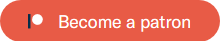
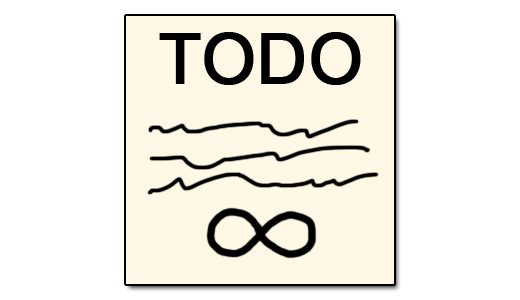



January 1st, 2016 at 9:27 pm
That looks like a really nice and simple system. Do you also keep track of goals and how do you do project management? Is that inside the big Excel list or on paper? Always interested to read how other devs manage their planning. 🙂
January 1st, 2016 at 9:57 pm
Hi Oliver, yeah it’s simple and seems to be working so far. As for goals, I set myself annual business and personal goals and pin them on my noticeboard so I see them everyday, then work towards them.
As for project management, yeah I have another page on the spreadsheet with a coarser overview than my detailed task list (which also has time estimates on it).
I always keep stuff like project management digital so I can change it easily. I used to use a paper notepad to make notes as I was coding, like of things I just thought of and should do later, and sometimes to plan things out in more detail. But these days I tend to do all that in (Windows) Notepad as I guess I can type faster and clearer and edit my notes.
January 2nd, 2016 at 7:23 pm
I do recommend https://trello.com/
It’s simple, Free but yet Very Powerfull!
I control everything from my Life to my Project on it! 🙂
But it’s only online.
January 4th, 2016 at 9:31 am
I like to keep things local and simple as well, but my system is based on OneNote. I used to have multiple spreadsheets and text files but I like having everything in one program. I have one notebook section for projects, one page per project where I keep the tasks and notes together. I review it regularly and plan out each day on paper.
I divide my time into free days, focus days and buffer days. Free days are just work free. Focus days are days where I focus on just one or two big tasks. I try to spend those days in the zone. Buffer days are for lots of small admin tasks, planning and learning new stuff.
January 4th, 2016 at 9:38 am
That sounds like a good system Oliver. I’ve heard about OneNote too, in fact I think my wife uses it!