12 Tips for Making a Game Tutorial
Over the years I’ve made quite a few casual games, and played absolutely tons of casual, indie, facebook and mainstream games. As I result I’ve seen plenty of tutorials ranging from non-existent to fantastic. Getting your tutorial right is a fine art and will greatly affect the sales of your game if you are using the Try before Buy model that most casual game portals use. Even if you aren’t using that model, you still want everyone who plays your game to really get into it and tell their friends how great it is – so a good tutorial is vital and not something that should be tacked on at the last minute (which of course it often is due to time/budget constraints – something that I’ve been guilty of myself).
Here are some tips to get you started. Of course every game is different and yours may need a different approach, but hopefully these general guidelines should help:
1: Make a List
List out all the unique game mechanics/features/content in your game.
2: Mark the Important Features
Mark the important items on your list that you want to introduce with a tutorial element of some kind. You may not want to introduce everything if you want players to discover some things naturally.
3: Order the List
Order the list appropriately, which means a) in difficulty AND b) in coolness (to make new players see the epic possibilities of the game).
If you are doing a demo, figure out what to show in the demo and what to leave for the full version (perhaps >50% of features in demo, but not >50% of levels i.e. the full version is padded with more levels using the features in clever ways).
4: Construct Tutorial Levels
Construct (or use existing levels) to show off the mechanics in your chosen order.
5: Have some non-tutorial levels
Make sure there are some levels that don’t introduce anything new but get players to practice previously learned stuff, perhaps in a combined manner. This way it won’t feel like there’s a constant barrage of tutorial levels. Also it helps to pad/pace the demo a little bit.
6: Avoid Modal Windows
Try to avoid modal tutorial dialogs (where you have to read the text + press OK to clear) wherever possible. Sometimes it’s really not possible to avoid a couple of these.
7: Use Popups
Use popups on screen with an animated arrow pointing to the item of interest. These will disappear when the user performs the action.
Alternatively/additionally consider tutorials in the game world that you can walk past and read, and structure the game levels so that you can’t proceed without solving the simple tutorial, and be sure to repeat the lesson in a slightly different way (without tutorial text) soon after so it’s not forgotten.
8: Use Dynamic Popups
Some popups will be at the start of the level or trigger when a normal event/sequence of actions occurs (works better in sandbox-type games). Others will be for special edge cases where the player may have done something wrong (or way cool) and you want to inform them of that.
Don’t forget to point to things like goals or picked up items on the HUD that you want to draw the player’s attention to.
9: Edit the Text
Wield the knife on tutorial text. Make it as small as possible whilst retaining the core message (leave out extra details for skilled players to find out themselves). I’ve seen some very long and wordy tutorial text before than could have been reduced to just a few words.
If English is not your first language and the game is being sold on English sites, then get someone English (who is good with writing) to edit it for you.
10: Use Image/Animations
Try to add images/animations to important tutorial popups that show the player what they are trying to do (picture paints a thousand words…)
11: Ability to turn off tutorial
Decide if you want an option to turn off the tutorial. (Some players may turn it off, then fail to understand the game and quit).
By default the tutorial should repeat every time you play the same levels so that players who didn’t get it and want to can re-read and try again.
Also, if you don’t have a profile management system (unique profile for each player), new players will probably want to see the tutorial so you’ll have to leave it on by default. Profiles are better though.
12: Test it and fix it
Test it. Use Metrics (time level completion, track failures/retries, track when they give up/stop playing). Also watch players.
Look for where players have forgotten simple early lessons later on in the game, and where later lessons are too confusing, or they screw up the sequence that you want them to follow. Then make changes to the tutorial and test again.
Do you have any more tips to add? Please comment!
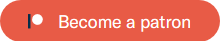




March 14th, 2011 at 3:48 am
I’ve been having a discussion on Twitter with a couple of people who said that they believe a game should have no tutorial text and should just use good level design. I’ve heard this before and seen it in action, and agree that, for certain types of games, it’s the best way to do things. Let’s be clear, I’m not advocating adding a wall of text to your game, sometimes you can help things along with just a couple of words like “shoot this” or “drop bomb here”. Other games types require more explanation due to their very nature such as strategy games or RPGs. Also some people learn best visually, others by reading, others by listening, and others by doing (and of course by a mixture of all those things) – so if you can support a mixture of techniques in your tutorial, all the better.
March 14th, 2011 at 4:01 am
It’s all about preconceptions and tropes. The further your game is from the player’s previous experiences, the harder it will be to take the ‘intuitive’ route suggested.
The discussion you were having on twitter seemed to focus on ‘indie games’, i.e. a community steeped in tradition and trope, and simultaneously populated by individuals who get off by beating their heads against an obtuse system so they can brag they mastered it.
Sometimes, though, we are making games that are targeted at casual players, and even those who have never touched a game before. In these cases, relying on prior experience and tenacity are both bad ideas, and the ‘full deal’ that you suggest in your original post are extremely necessary!
As always, the correct answer is unique to the game and will inevitably leave someone dissatisfied. I just think that statements like “if you have any text tutorial, you’ve failed at making a good one” are shortsighted and possibly arrogant (sorry, @NaviFairyGG, that’s how it came across), and the need for good tutorial design is inevitable. So thanks for the article. 🙂
March 14th, 2011 at 4:08 am
Agreed. I’ve played plenty of Flash/Indie Games that don’t need a tutorial, plus also I’m a game player of many years which helps. However, having watched people off the street playing a Facebook game in a UX lab, (and having tested friends’ mums on my games) I know that some direction is inevitably needed for that market (casual).
March 14th, 2011 at 8:18 am
Each game is different. I make the decision whether my games need a tutorial after the first play tests. I’m currently making a shooter with a twist, and the twist was lost to a few testers, so I added a briefing and introduction text. So maybe step 0.5 should be added: “Await the first tests and then decide upon adding a tutorial.”
March 14th, 2011 at 2:56 pm
Games don’t automatically need tutorial levels. That’s exactly how they get in there: uninspired devs sticking them in without thinking, as if they’re following a checklist. Hmm, fancy that….
On the other hand, even “great” “masterpieces” on consoles had tutorials. Even Rocky had a montage and even OoT had a tutorial. If you look closely, you’ll see them everywhere. They’re just woven into the fabric of the game.
If you’re going to make one, please be clever about it, and make it optional if at all possible. Take some damn pride in your work. Don’t explain every little thing just because you’re afraid the most clueless of clueless might turn your game off in frustration and you’ll lose a buck. What happened to wonder and discovery? What happened to immersion and suspension of disbelief? You shatter all that when you say “YOU ARE PLAYING A GAME RIGHT NOW, REMEMBER? LET’S TALK ABOUT BUTTONS”. In your desperate quest to be “in” and accepted as a great, savvy designer, jumping on the hip, chic industry trend of blathering on about “casual gamers” and synergizing their paradigms, you’re forgetting to actually make great games.
It’s funny that the subculture of gaming most prone to drone on about games as art (see: indies) is also the most prone to completely destroy any emotive power their works might have with jarring tutorials
March 14th, 2011 at 4:57 pm
Thanks Weibo, good tip. Some game types I know need a tutorial before I reach testing though. Shooters probably don’t need them (because typical players are already familar with gameplay) unless they have a twist like yours.
Thanks Billy. Here’s the thing, I make casual games, so I have to cater to that audience in my own games via carefully constructed tutorials. Something like 90% of the players on Big Fish Games (where I sell my games) are women gamers aged 30-60. So my list is aimed at casual game devs and for game types that need a tutorial (some do and there’s no escaping it). Also I don’t think that casual games and great games are mutually exclusive. As you’ve pointed out, devs may want to think about a different way to do things for non-casual games.
March 15th, 2011 at 2:37 am
I’m right in the middle of your core audience. I agree that a tutorial or at least a set of good instructions are necessary for the casual games market, because there are so many new players every day. However, please give us the option of turning it off. I don’t need detailed instructions on how to play a basic match 3, but there are still people out there who are just discovering computers and games. It’s also very intrusive to have to deal with a long tutorial if you are playing the game again.
I really like the instructions that show up in pop up windows with a check box to say don’t show this again. It’s also nice to be able to able to access the instructions from the menu. Sometimes I’ll put a game aside for a few weeks, and when I get back I can’t remember something that is unique to that game. Having to quit and search for what a particular icon means is frustrating.
There is nothing wrong with some text, but make sure that you have a native speaker of the language check it. I was looking at a new game today with a truly horribly translated tutorial. Some of it was quite amusing, but it’s not a good first impression.
Looking forward to your next game.
March 15th, 2011 at 3:01 am
These are all great tips thanks Rye. I will try to make sure my next game has a disable tutorial tips checkbox (and way to turn it back on in options). Although if it doesn’t make it in my next game, it’s just because I ran out of time before Easter!
March 22nd, 2011 at 5:26 am
Hi Rye, OK I added that option to the game. Also an option to toggle between timed and relaxed modes before playing a level so players can cheat a little bit on levels they find too hard.
March 26th, 2012 at 5:29 pm
[…] 12 Tips for Making a Game Tutorial (This post generated some interesting […]