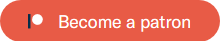Some Photoshop keyboard shortcuts I just learned
I just did some research and found a bunch of neat commonly used keyboard shortcuts for Photoshop. Of course there are tons more that I’ll may learn over time, but already these ones are speeding up my work and teaching me cool new tricks.
Please let me know your favourite shortcuts!
Ctrl + Alt + Shift + K – Show Keyboard Commands
Zoom/View
H – Hand (or use Spacebar to pan around)
Z – Zoom tool
Spacebar – Pan
Ctrl + Spacebar – Temporary Zoom tool
F – Toggle full screen
TAB – Toggle panel visibilities
Ctrl + 0 – Fit to screen
Ctrl + Alt + 0 – Zoom to actual pixels (1:1)
Ctrl + keypad +/- – Zoom in/out
Ctrl + R – Toggle rulers
Ctrl + H – Show/hide guidelines/grid etc.
Movement/Selection
Ctrl + Click when Move tool is active – Select layer under cursor
Ctrl + Drag when a tool is selected – Move a layer
V – Move
M – Marquee (use Shift to make square selections. Also shift to add to selection and Alt to subtract from selection. Alt to centre on start point. Space to move whilst drawing selection.)
L – Lasso
Ctrl + A – Select All
Ctrl + D – Deselect
Ctrl + Shift + I – Invert selection
Ctrl + T – Free transform
Ctrl + Click layer thumbnail – Selects non-transparent pixels in layer
Move tool + Alt – Copies selection/layer
1->0 Tool opacity
Shift + 1->0 Tool flow
1->0 while layer selected – Layer opacity
Ctrl + H – Hide marching ants
Shift whilst moving – Constrain to vert or horiz movement
Ctrl + Shift + ; – Toggle snap
Ctrl + ; – Toggle guidelines
Ctrl + ‘ – Toggle grid
Tools
A – Selection tools (for path editing)
T – Text (Hold Ctrl to move text whilst typing)
B – Brush (Hold shift to cycle through brush tools. Works for other multi-tools as well)
E – Eraser
C – Crop Tool
I – Dropper
S – Stamp tool
Q – Quick mask
X – Swap foreground & background color
Alt + Backspace – Fill with foreground color
Ctrl + Backspace – Fill with background color
[] – Brush Size
Ctrl + Tab – Next Point on Curves Adjustment
Keypad Enter or Ctrl + Enter – End text entry
Layers
Ctrl + J – Create new layer from selected one (or selection, or current layer if nothing selected)
Ctrl + E – Merge down
Ctrl + G – Group layers
Ctrl + I (while layer mask selected) – Invert layer mask
Ctrl + Shift + N – New Layer
Ctrl + Alt + Shift + N – New Layer No Dialog
Ctrl + Shift + C – Copy Merged
Ctrl + Alt + Shift + E – Stamp Visible